Imagine you have to send an important email for which you have deadlines to meet.
You start writing it, proofread it several times, correct errors, revise sentences, and, when it looks flawless, you decide to send it. Who would think of spam emails?
You might imagine, “great… time met, perfect email and job done.”
After some time, when you have almost forgotten about that email, you receive an unexpected reminder: from the other side they report that your communication was never received.
How is this possible? Yet you are sure you sent it. You immediately check your sent mail and notice no anomalies, your email is regularly in that box, and the date and time speak for itself.
But what happened then? Why wasn’t your email received?
In all likelihood, your email address was labeled as malicious by spam filters because the content of your email had some feature that set off alarms, so it was automatically considered spam email.
What is spam?
We can say that spam has been around as long as the Internet has existed.
Virtually any user who routinely surfs the Web has come across this unwanted guest.
In particular, there are different types of spam, but in this article we will refer specifically to mail spam.
This type of spam is nothing more than the mass sending of a large volume of emails sent very frequently and to many recipients, usually with unwanted and potentially harmful or scam content, penalizing the senders of spam emails. On the other hand, what does spam mean? The word itself says it i.e. junk mail (in English junk mail).
Possible causes to the spam email problem
The possible causes that lead to the problem of emails ending up in spam are many and all result in the same annoying outcome: making it difficult to use your inbox.
Among the most frequent reasons we can certainly find the following:
Mass email sending
In some cases there is a need to send the same e-mail to many recipients, even several times in a short time.
For example, it can be useful for newsletters, to send trivial greetings or invitations, to inform a group of people about a certain event, and so on.
Well, it is not recommended to send too many emails in a short period of time. In fact, if you have the need to send newsletters there are special services that, if properly configured, will prevent us from this eternal problem.
Among the best ones we mention Mailchimp, MailPoet and MailUp that, in addition to allowing us to express our creativity to the fullest, will avoid the problem of email spam in the beginning.
We at Isola di Comunicazione also do newsletter creation and sending.
If you need more information you can contact us anytime, we will know how to provide you with the best solution.
Blacklisted domain
There are dozens and dozens of blacklists on the Web, i.e., lists of “unauthorized” names made by software companies or independents. If the domain associated with your business email is for some reason on one of these, it’s heartache, but all is not lost.
First try to get your mind right: what did you do last time? If you went overboard with sending mail, perhaps through massive emails, the problem may have already been isolated.
Now that you have some idea of the source of the incident, try doing a domain scan using tools such as MxToolBox, you’ll have a list of all the indexed blacklists in seconds, and prominently you’ll find the ones containing your domain.
Removal from blacklists is a complex task, with results that are not guaranteed and not always positive, not to mention the risk of making the situation worse with clumsy do-it-yourself attempts.
For this reason, before embarking on this venture, our advice is to consult a professional or specialized agency.
Reporting by the recipient of the email
Have you sent one or more newsletters without asking recipients for approval? Or did you forget to include an unsubscribe button in the email?
It could happen that one or more users not interested in your content make a spam report and, after a few reports, spam filters label you as a spammer, putting your domain on one or more blacklists.
Consequently, when sending newsletters, we should always make sure that our recipients have explicitly consented to receive them.
In any case, we should never forget to include an unsubscription button to allow our contacts to unsubscribe independently.
Abuse of words considered spam
Did you know that there is a list of “banned” words?
For obvious reasons it will not be transcribed here, but a brief Google search is enough to see how common and used these terms are.
The penalty for offenders? Blacklisting.
As mentioned a few lines above, removal from blacklists is difficult and does not always bring the desired results.
Email containing links to compromised or dangerous sites
The Web is dotted with sites: the vast majority of them originated with perfectly legal objectives, but there are also websites containing illegal material of various kinds.
If we refer to the latter category, it goes without saying that sites with illicit content almost immediately end up in the meshes of the various blacklists, and that emailing the addresses of these sites could lead to spam problems, but why does it happen even with lawful sites?
Our emails can end up in spam even if we send links to legal sites to our recipient, the main reason being related to the fact that in all likelihood these sites have been compromised by malicious attackers and used as a means to spread spam and malicious software. This happens when a site is not constantly maintained; an outdated website is relatively easy to hack.
So the advice is to avoid putting links to compromised, dangerous or illegal sites in our emails.
If you think your site has been infected with a virus, contact us. We will do a free analysis and provide you with the results in a few hours.
It is important not to waste time. When a malware infection is suspected, you must act promptly before the problem gets worse and the malware spreads.
A newly developed site, made, for example, with the well-known WordPress CMS, needs maintenance to ensure its long life and avoid issues such as cyber attacks.
It is not good to end up on a blacklist; no one would ever want to deal with that.
Incorrect configuration of SPF, DKIM and DMARC parameters.
The SPF, DKIM, and DMARC parameters are acronyms that can be scary even by name, however, we need to understand how to make friends with them and use them to our advantage. They can make all the difference in fighting spam, so let’s not underestimate them.
To better understand how they operate, let us take the parameters individually and analyze their characteristics:
- SPF record is the framework that takes care of managing and monitoring the IP addresses enabled to send email from our domain. If the domains and IP do not match, the email will definitely end up in spam.
- DKIM is an encryption protocol that “signs” our email so that those who receive it can easily verify its authenticity. It is useful to avoid the infamous man-in-the-middle attacks, so we will have the confidence that the email has not been manipulated by a third party.
- DMARC is a system that prevents spoofing, such as scams categorized as phishing. By interfacing with SPF and DKIM, it monitors and reports the presence of malicious or suspected malicious emails.
The first two, namely SPF and DKIM, are practically mandatory especially if we send out newsletters regularly. DMARC although not mandatory is strongly recommended: it is in effect an additional security layer.
How to prevent emails from ending up in spam?
Now that we have analyzed the possible causes and solutions let’s try to list some steps to take to prevent the problem from recurring in the future:
- Avoid sending newsletters from private or business email addresses; there are special services such as Mailchimp.
- Do not send texts containing too many prohibited words, especially if they are decontextualized
- Always include an unsubscribe button for newsletters
- Always seekapproval from users before sending them newsletters
- Take care of the ongoing maintenance of your site yourself or rely on professionals if you are unable to do it yourself
- Configure the SPF, DKIM and DMARC parameters appropriately.
Possible solutions to the problem of emails ending up in spam
As with causes, there are many solutions, and each case should be evaluated individually.
First of all, if we have a corporate email box, it is useful, as mentioned earlier, to scan the domain using special tools to verify that the site is not blacklisted. One of the best tools is MxToolBox which is able to produce a detailed report in a matter of seconds.
If the tool used provides encouraging results, you can proceed by asking to report your email as “not unwanted” or “not spam” (the wording varies depending on the service that hosts the email box).
Technically what we are doing is instructing the algorithm of the recipient’s email box so that the problem can disappear as it goes.
This should be done several times with different recipients and, if done correctly, within a few days the issue should go away.
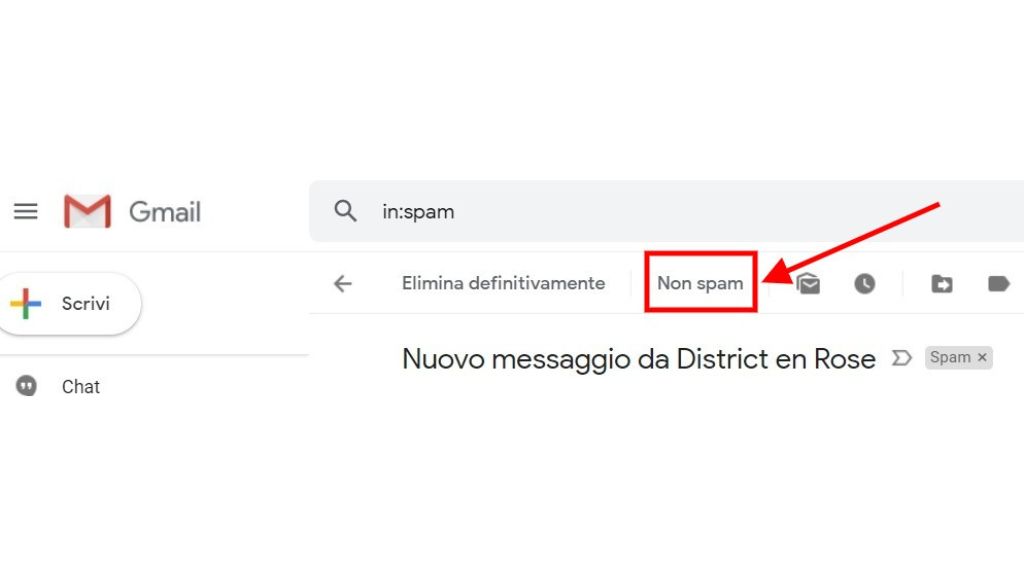
The solution is also valid for free email accounts such as Gmail or Outlook.
Another solution to consider, in case the tool tells us that we have ended up on a blacklist, is to individually contact all the companies or individuals who manage the various blacklists.
If you explain the situation well, it is possible that they will decide to update their database by removing the domain of your interest from unwanted emails.
We also always keep in mind the SPF, DKIM and DMARC configurations. Usually, if we are on good quality hosting, we should not fear incorrect configurations. However, the advice is to do checks anyway using tools such as SPF Record Check.
Have you also had problems with emails ending up in spam?
Tell us about your experience or contact us if you need help.







