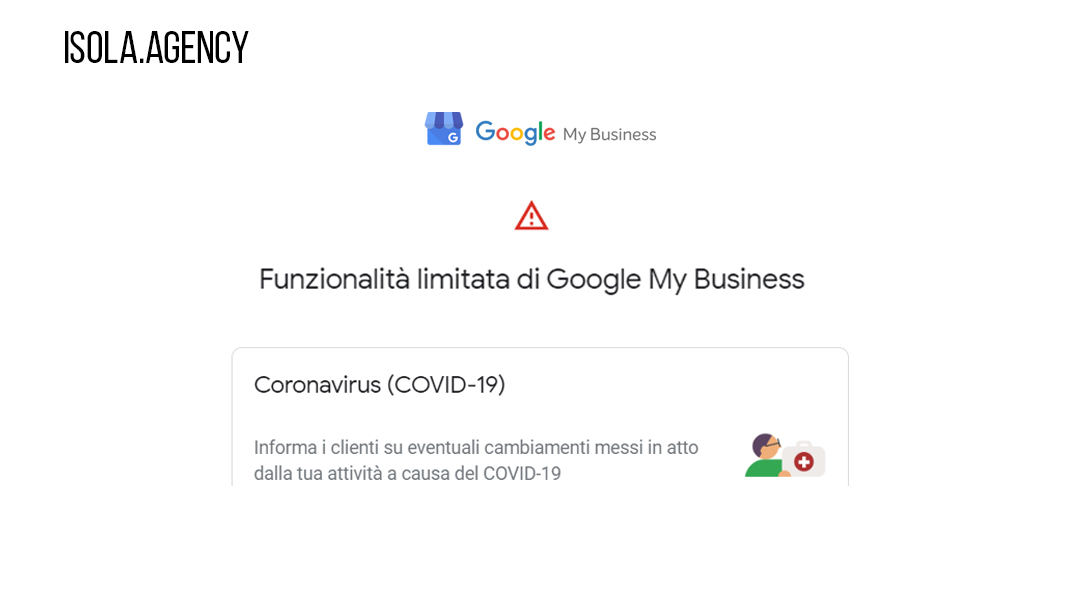Google suggests all businesses during the quarantine affected by Covid-19 to update their business profile on Google My Business.
What is Google My Business? GMB is a one-stop shop for all those businesses that want to preside over, promote and manage their online presence on Google search engines and maps. And in these peculiar times, Google’s free service is also trying to come to the aid of business owners through simple upgrades. The purpose is to provide detailed and up-to-date information to users browsing the Web.
Specifically, in this article, we explain how to create an update post for Covid-19 and change the opening hours on your Google My Business tab.
How to create an update post for Covid-19 on Google My Business
Creating an update post on your company’s activity status for Covid-19 on Google My Business, is very simple.
Here are all the steps to log in and then create an “Update for Covid-19” post.
1. First you will need to log into Google My Business with your credentials.
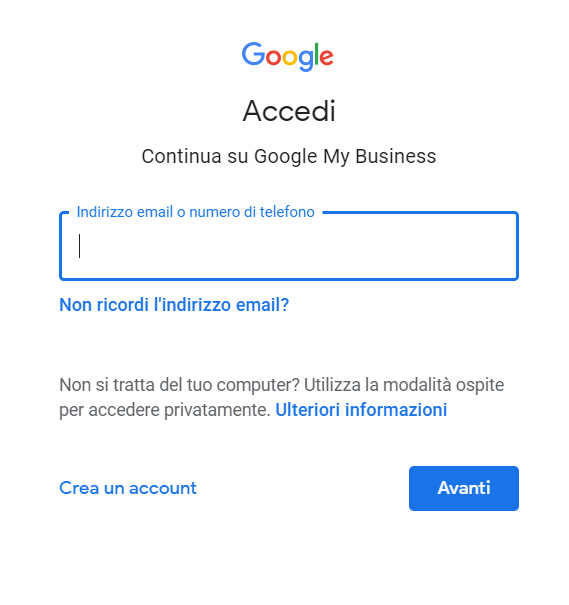
2. Then you will have a way to enter thehomepage of the company’s Google My Business tab. You will also be able to see other general information for Covid-19 of GMB accounts.
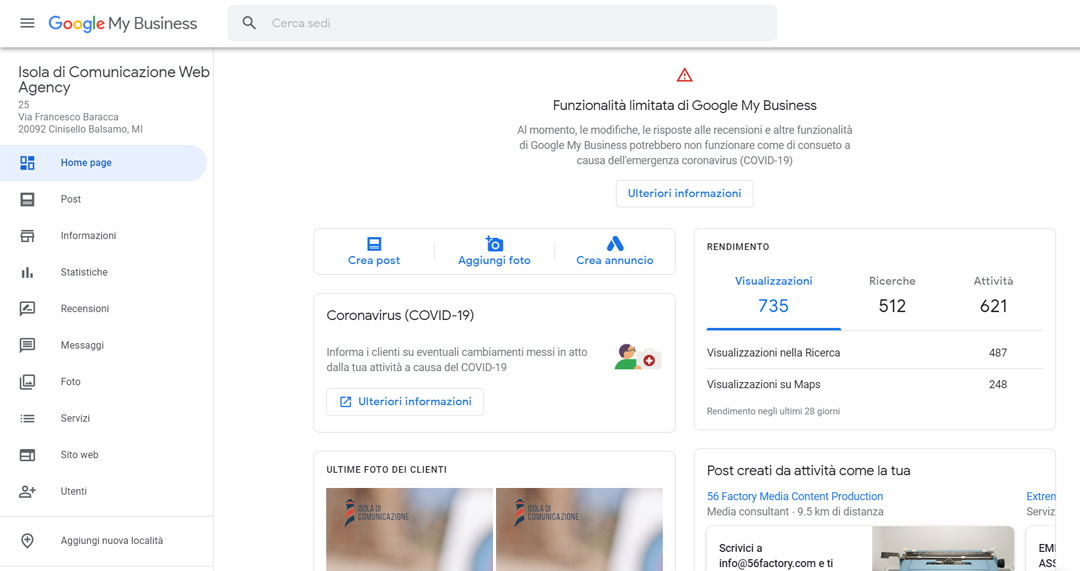
3. Then, in the sidebar menu you will need to click on the “post” heading. Here you will find the “Update for Covid-19” section. Google in its official sources, suggests the information we can post:
- Opening hours and temporary closures
- Changes related to the business, e.g., takeout only or home delivery, calls to request details, or other
- Updates on how the venue is managed in terms of safety and hygiene
- Requests for assistance
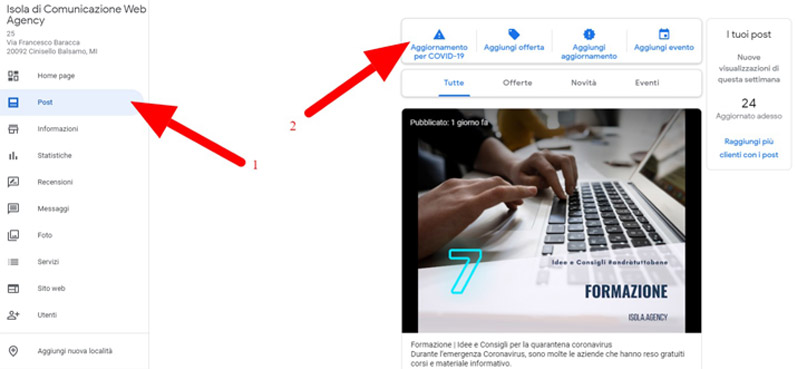
4. Finally, before publishing your post, you can preview it by clicking on the “preview” item. If you would like to edit the post, simply click on the little arrow in the upper left corner.
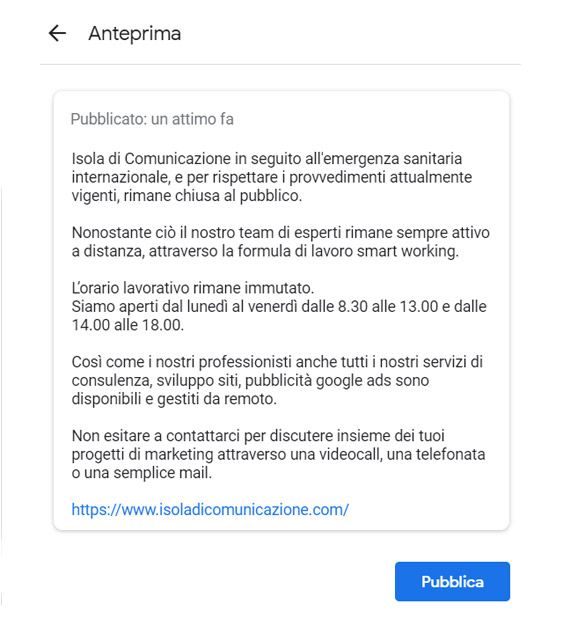
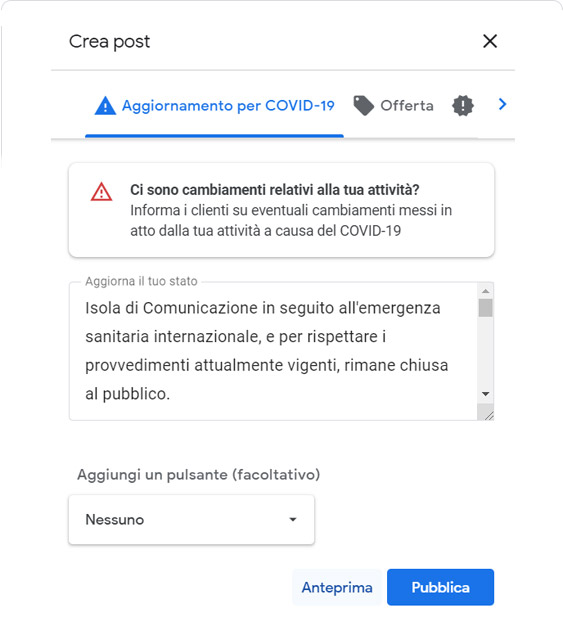
5. The post will now be viewable in Google maps of your business.
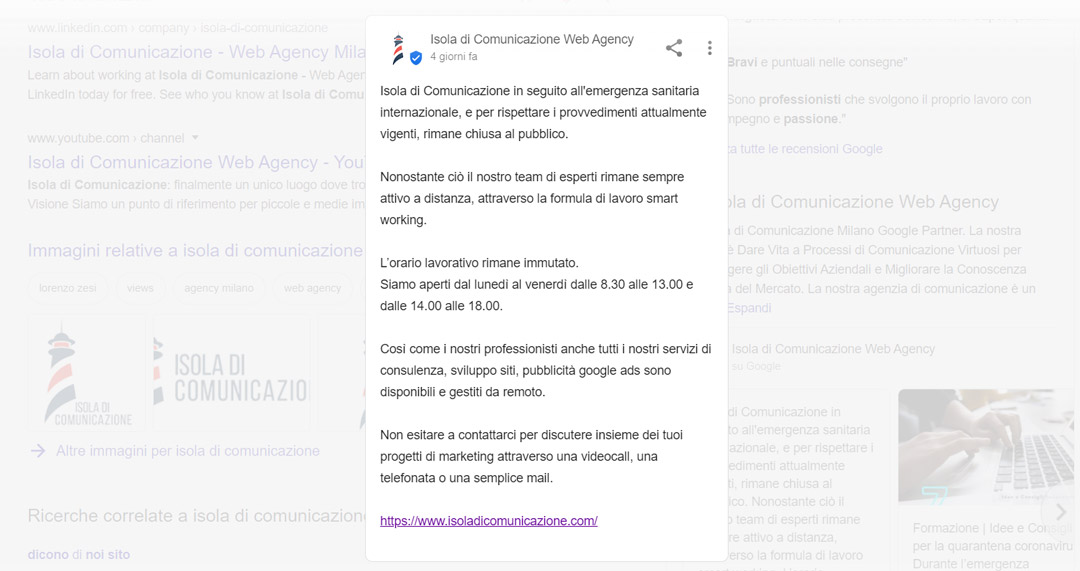
How to update the opening and closing times of your business on Google My Business
If the opening and closing times of your business have changed, you will need to update them in a way that notifies your customers.
Here is the process for changing your business’ hours of operation:
1. As with the section on creating posts, you will need to log in to Google My Business and then you will have a way to enter your company’s homepage.
2. This time in the menu you will have to click on the “information” heading where you will find the opening and closing hours of your business.
3. After that you will simply click on it. Inside you will be able to change the times for each day of the week or “delete” it to stop it from appearing.
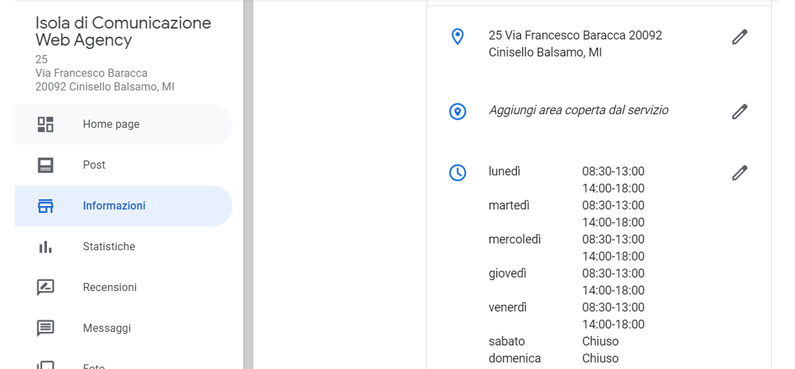

For more tips and official communications about updating the activity tab of your Google My Business account, go to Google’s Google My Business support section.
Isola, during the coronavirus quarantine, engaged in a ‘communication and information operation by developing a series of ideas and digital advice to better spend the time at home. Read our article to learn more: Coronavirus quarantine: ideas, tips and digital advice.
Google My Business is an essential tool for implementing a Marketing positioning strategy on Google. It also has a high service value because it provides useful information to your potential customers. So if you want to redeem, manage or update your online ranking with us, do not hesitate to contact us.