Once again this year DIVI has been voted as the best theme for WordPress and we can only agree: it is the favorite theme even for us at Isola di Comunicazione and we never cease to marvel at each new update.
Indeed, Elegant Themes ‘ creature is able to provide an excellent experience in building websites with WordPress, offering us a wide range of options and functions to customize our works. And in addition to this we should not forget the valuable technical support and the very useful blog where we can find many interesting ideas.
But as with any software there is a real likelihood of running into bugs and issues of various kinds.
We are still talking about a very complex system consisting of thousands of lines of code, so it is more than usual to experience some malfunctions during use.
In this article we will try to solve the most common DIVI problems, analyzing causes and aspects and providing a viable solution.
We invite our readers to notify us of issues they encounter with DIVI, they will all be screened and we will consider whether to include them in subsequent updates to this article.
I cannot edit the first modules of a page made with DIVI
The most common and, certainly the most annoying problem, is not being able to select and edit the first modules of a page made with DIVI Builder.
If we had no problems with the backend (or wireframe) builder when building our page, we may encounter problems when we activate the visual builder and try to edit the header.
To better understand let’s take a look at the screenshot below:

If we are unable to click on the highlighted buttons, it means that we have run into a trivial incompatibility problem between a plugin in our browser and DIVI.
The cause to the problem with DIVI
We performed multiple tests with different browsers and situations, and it was determined that the incompatibility arises with a DIVI version greater than 4.1 and the Google Chrome plugin Nimbus Screenshot & Screen Video Recorder, developed by Nimbus Web Inc.
The plugin in question, which is great for conveniently taking screenshots using the browser, suffers from a bug that prevents the proper use of the DIVI builder, preventing us from editing the top part of the page, called the header.
The solution to the problem with DIVI
The solution is very simple: we will have to remove or disable the offending plugin while waiting for the developers to release a corrective update.
To disable the plugin, simply go to Chrome’s settings related to extensions or, alternatively, type the command chrome://extensions/ in the browser’s address bar.
Once there uncheck the plugin switch, as per the screenshot:
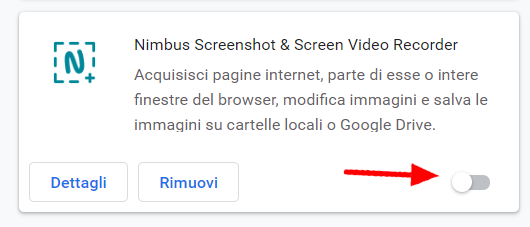
Instead, to remove the plugin completely, it is necessary to click on the Remove button, which can be reached from the same path described above for deactivation. Screenshot follows:
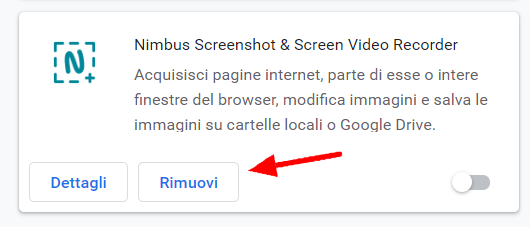
Isola di Comunicazione has already contacted the developers, who have assured that the problem will be fixed with the next version of the plugin.
In the meantime, we can use different plugins for our screenshots, or alternatively we can use the tools built natively into Windows and Mac.
DIVI builder is not loading properly
We will certainly be accustomed to having an efficient and high-performing DIVI builder, but it may happen that out of the blue we can no longer start it.
If our situation is similar to the one visible in the screenshot below, we will go ahead and read the article:
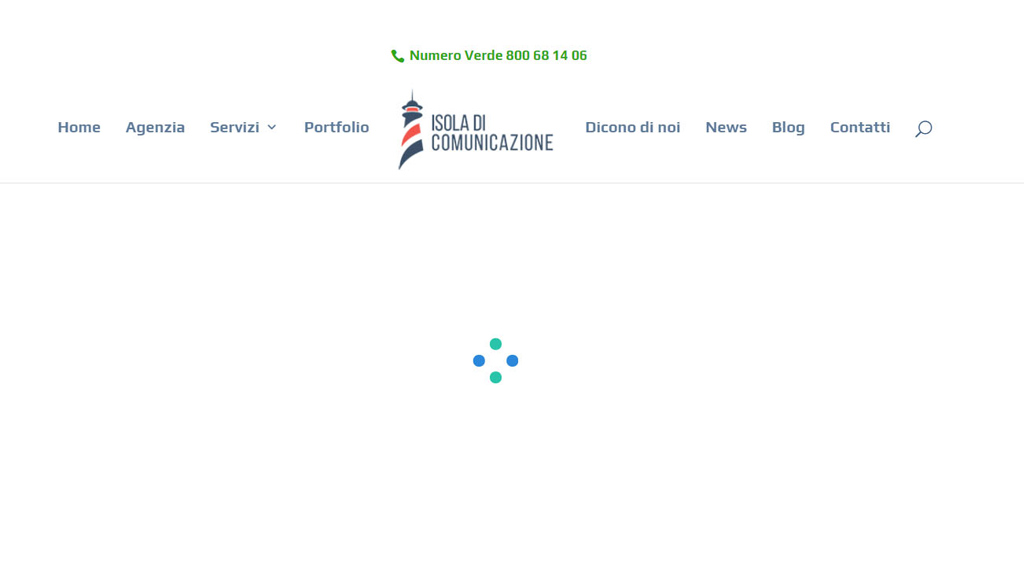
DIVI’s loading problem: the causes
There can be many causes to the DIVI loading problem, so we will try to analyze point by point those most likely to have caused the inconvenience.
The problem may be caused by one or more of the following factors:
- Browser plugins in conflict with DIVI
- Incompatibility between DIVI and WordPress plugins
- DIVI update with bugs
- DIVI WordPress theme corrupt
- Incompatibility between DIVI and WordPress core
- Poor hosting service
DIVI’s loading problem: the solutions
Solutions to problems with DIVI builder loading take up the causes listed above point by point.
The advice is to try one solution at a time, so as to correctly identify the problem and prevent it from recurring:
- Let’s try to disable all plugins in our browser, in the first point of this article we have explained how to proceed.
- Disable the plugins, refresh the page, and try loading the builder again. If the problem is resolved try enabling each plugin individually so that the offending one is isolated.
- It is likely that a new update of the DIVI theme has brought with it a bug, in which case try performing a rollback as mentioned in the official Elegant Themes blog guide.
- Corruption of the DIVI theme is a rare event, but not impossible. If we have modified the theme code without using a child theme we have probably identified the cause. So let’s proceed to upload the DIVI theme back into WordPress so that any changes can be overwritten.
- Let’s try updating the WordPress core and DIVI theme to the latest available versions, if we are lucky the problem can be solved in a few moves. We explained how to update a website in this article, we recommend you consult it before proceeding on your own.
- Relying on a good hosting service is essential. The cheapest hosting usually are also the cheapest, which in addition to noticeable slowness could be the cause of various problems. We follow the official guide and then verify that our hosting provides us with everything we need. Isola di Comunicazione recommends Serverplan hosting.
The solution may not be listed as it is less common, in which case we encourage our readers to contact Elegant Themes technical support directly.
Do you want to build your website with the support of Isola? Contact us for a chat, we will be glad to help you.







